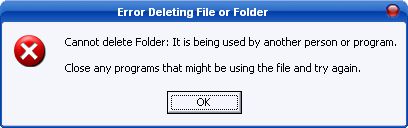 Get rid of error message like Error deleting file or folder, cannot delete folder: it's being used by another person or program
Get rid of error message like Error deleting file or folder, cannot delete folder: it's being used by another person or program
Unlocker application was designed to be a very useful Windows Explorer extension allowing users with a simple right-click on a file or folder to easily get rid of error message such as error deleting file or folder, cannot delete folder: it's being used by another person or program.
Helps delete locked files with error messages like:
· Cannot delete file: Access is denied
· There has been a sharing violation.
· The source or destination file may be in use.
· The file is in use by another program or user.
· Make sure the disk is not full or write-protected and that the file is not currently in use.
What's New in This Release:
· Fixed bug: Unlocker should not create event logs anymore
· Fixed bug: Unlocker should not take minutes to close on certain configurations anymore
· Fixed bug: Unlocker should not lock DLLs not used by Unlocker anymore
· Fixed bug: Fixed potential driver bug
· Fixed bug: Miscellaneous handle leaks
· Improved behavior: Improved deleting/renaming/moving files such as C:WINDOWSsystem32MacromedFlashFlash9e.ocx for example
· Improved behavior: When right-clicking files or folders and selecting Unlocker, those are automatically deselected. It helps with movie files and removable drives
· Improved UI: Icon looks correct now on Windows Vista
· Promotional feature: Added fully optional shortcuts to eBay during the installation. Simply untick "eBay shortcuts" in the choose components page during install if you do not wish to have those...
Senin, 09 November 2009
Free Unlocker Portable
Langganan:
Posting Komentar (Atom)

Thanks for sharing this knowledge. I was
BalasHapussearching for registry easy to download but suddenly I found your blog. When I was reading your blog then I thought I should leave comments. Now I save your page as a bookmark.